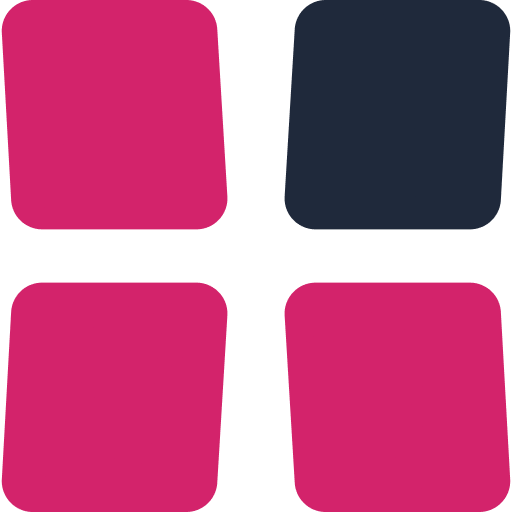Theory Made Practical: Limp Lab 2.0
In the biggest update yet, I’m refining what Limp Lab is all about: Making Poker Theory Practical.
Limp Lab 2.0
This update delivers not just a new feature or a few bugfixes, but a whole new experience: For you, for me and for anyone who wants to become better at their game. This is a labor of love over the last few months, and the result is what I consider the foundation for the future of Limp Lab. Let’s get right into it!
All new Design & Logo
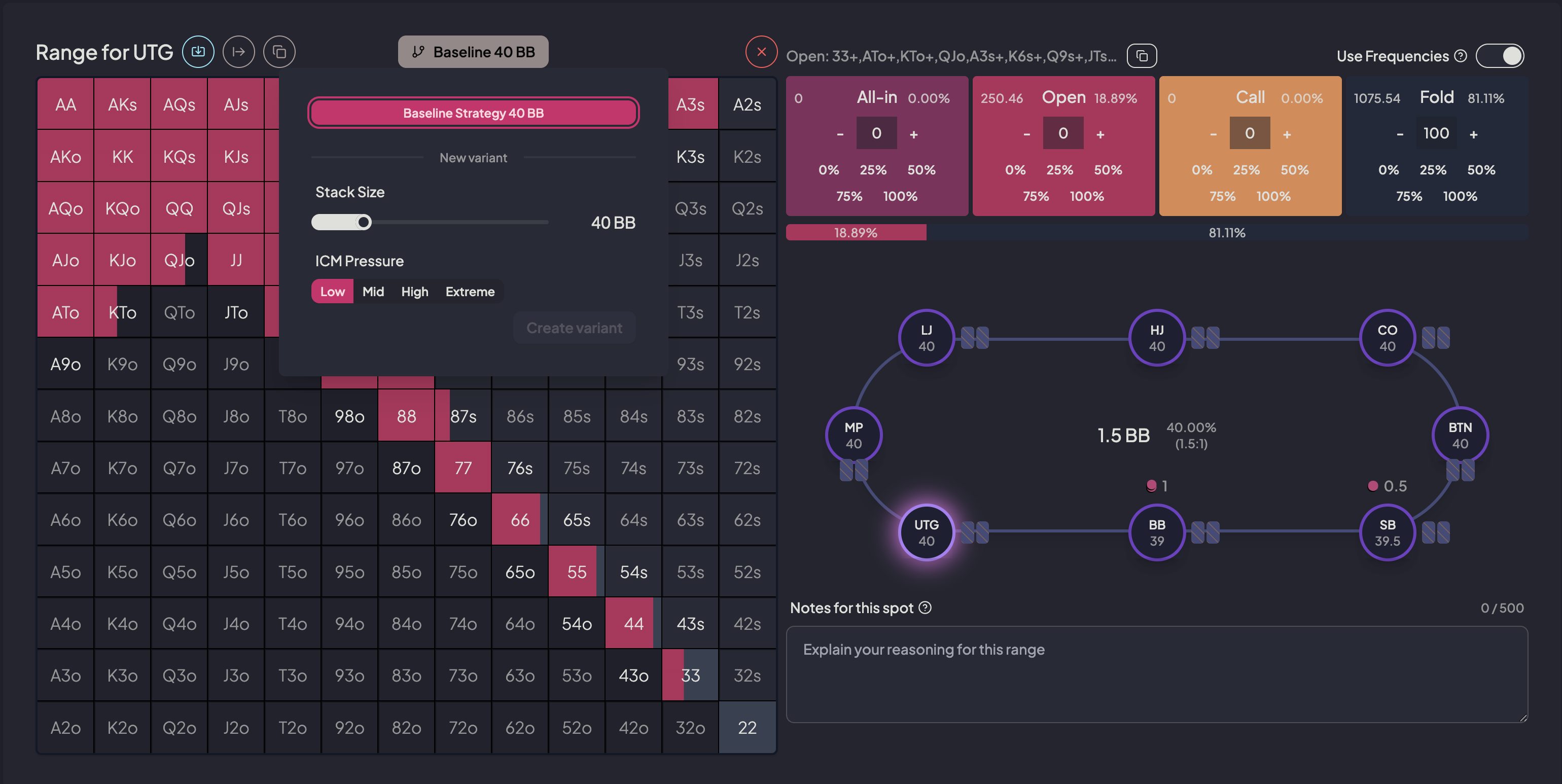
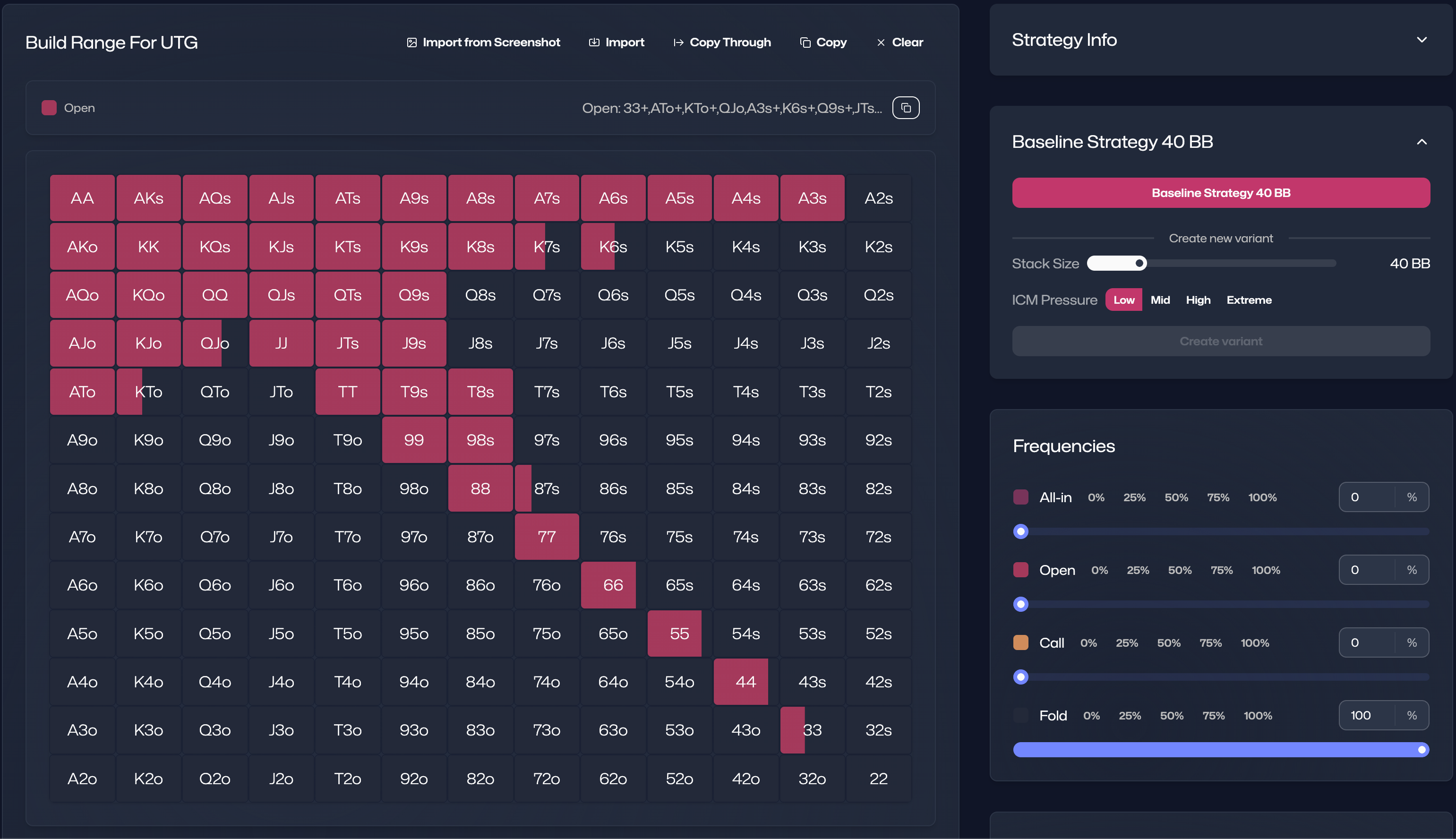
The most obvious change is the complete visual overhaul. Over the last two years, Limp Lab has grown from a basic trainer into a comprehensive poker training platform. As I planned new features, it became clear that the old design had become fragmented, with disconnected features scattered throughout the app. So I created a unified design system built around one core goal: helping you get better at the game you love.
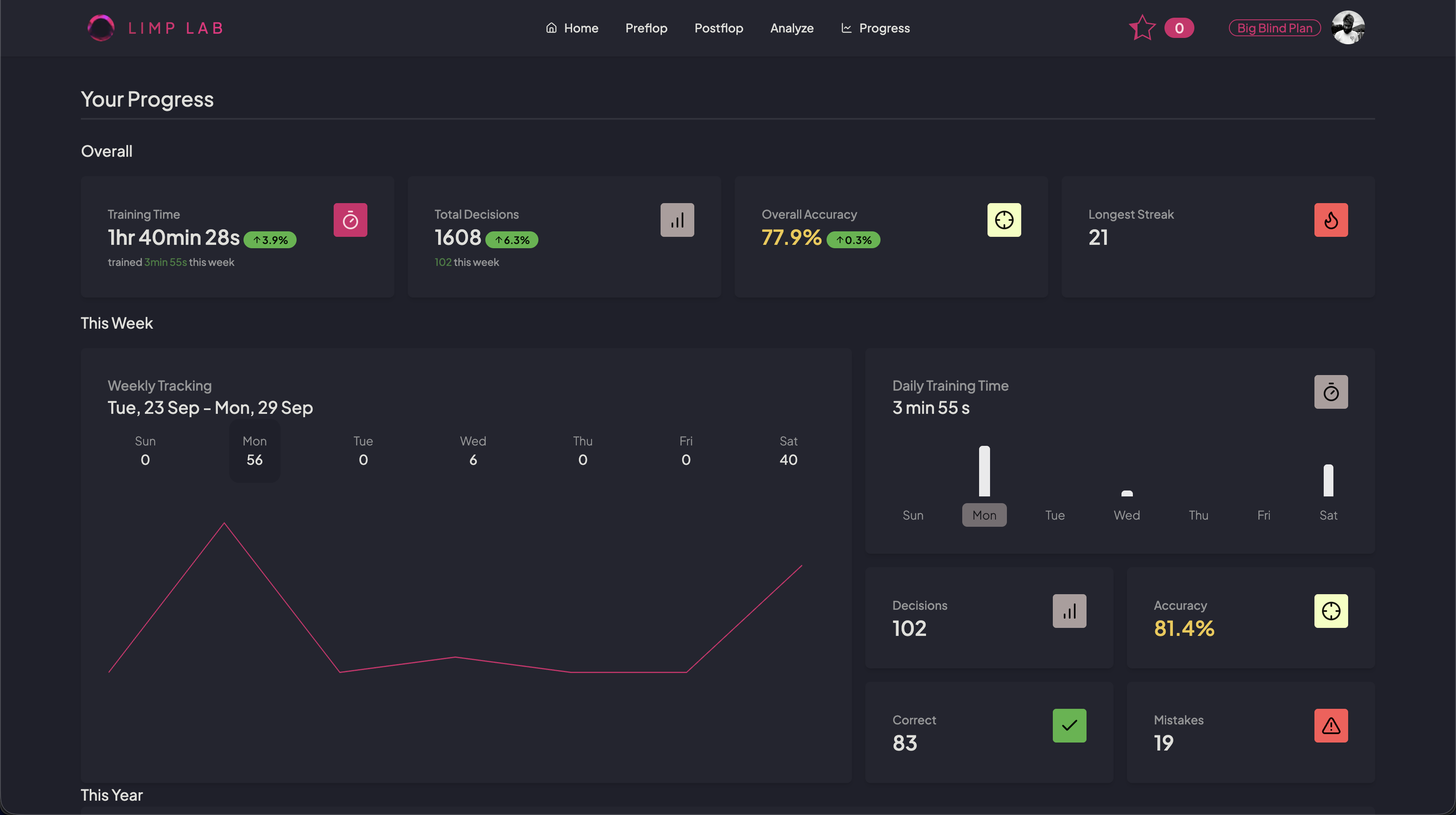
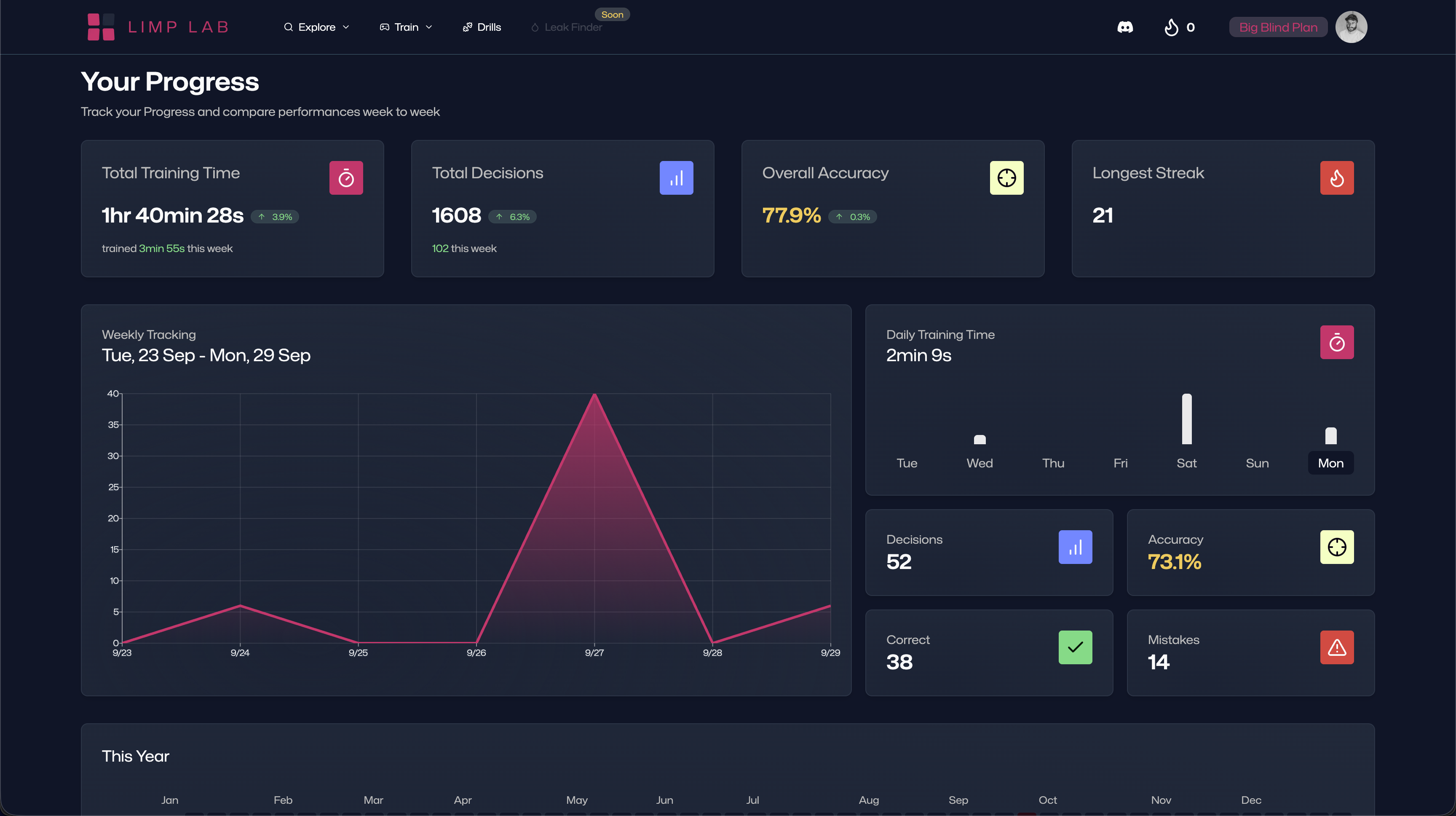
At the heart of that journey are poker ranges. Constructing, manipulating, training, and understanding ranges is the foundation of solid poker, and it’s what Limp Lab is built to deliver. That philosophy is now reflected in the new logo, which represents the construction of a range:
Strategy Builder
Easier Strategy Building
I’ve massively improved how you build strategies in Limp Lab. With clearer design language and better-placed functionality, getting your custom strategies up and running should feel effortless now.
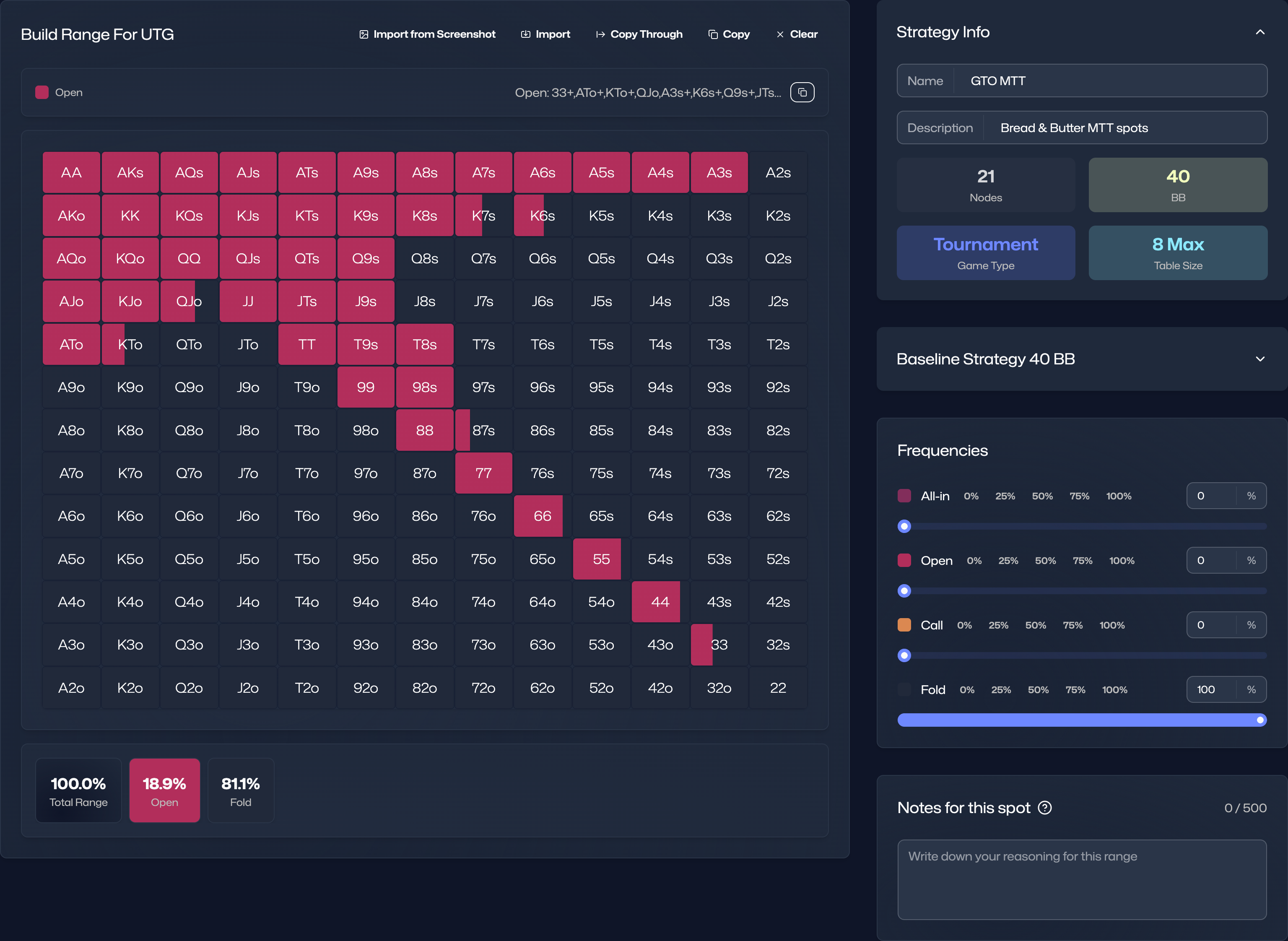
Here’s what’s new:
- Simplified the Action Frequency Picker: The picker now takes up less space while staying accessible
- General Information on the Strategy: Quickly see how many ranges are in your strategy, your chosen table size, and other key metadata at a glance
- Dedicated Variants Management: Create new variants and remove the ones you no longer need with a dedicated control panel
- Strategy Descriptions: Add context notes to remind yourself when and why you built this strategy
Easier Variant Management
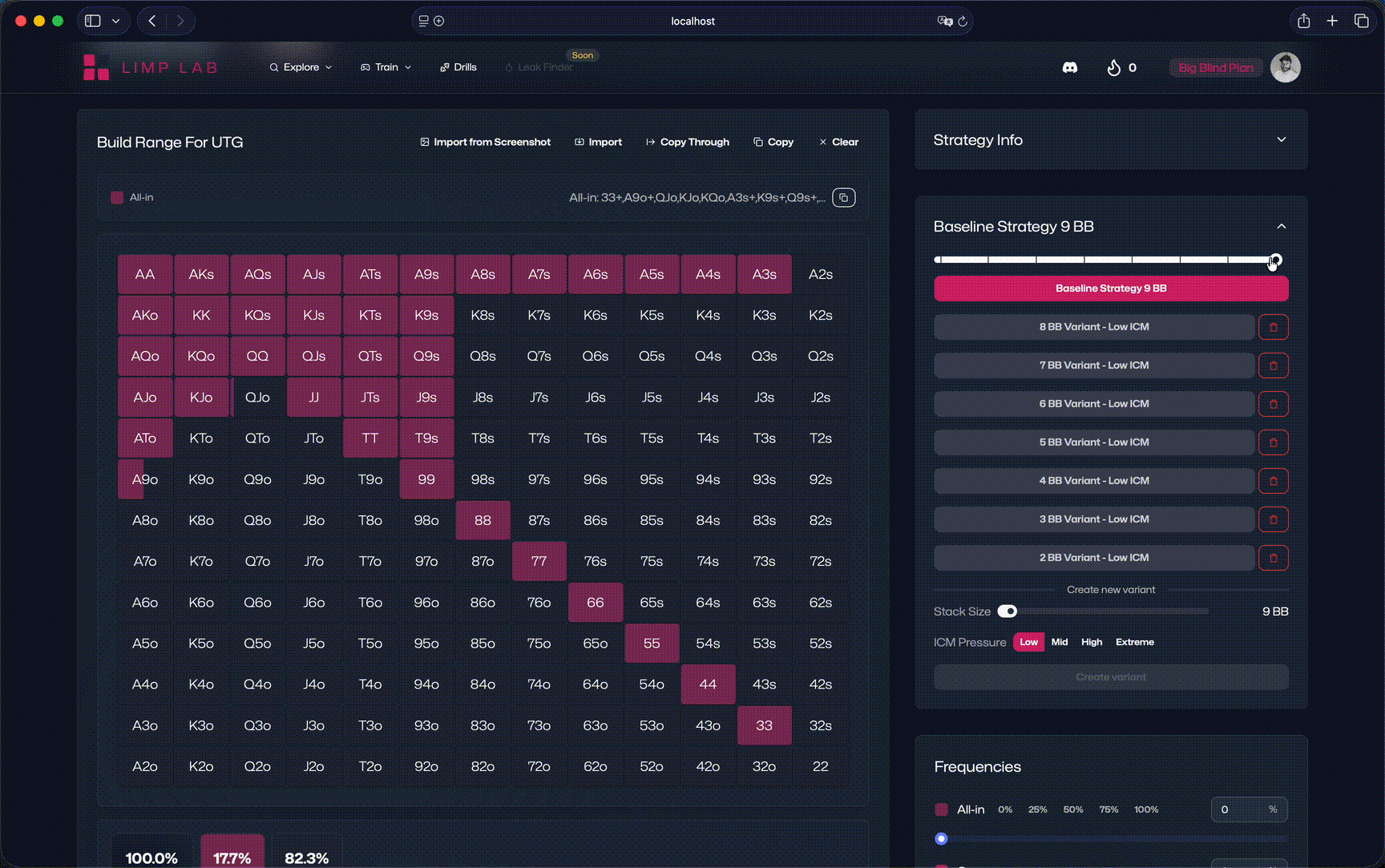
The new dedicated Variants panel on the right-hand side lets you quickly scroll through all the variants you’ve built. This makes it easy to visualize how ranges shift across different stack depths and ICM pressure situations. No more hunting through menus to compare your 20BB ranges to your 30BB ranges.
Import Ranges from Screenshots
This is the feature I’m most excited about. You can now import ranges directly from screenshots.
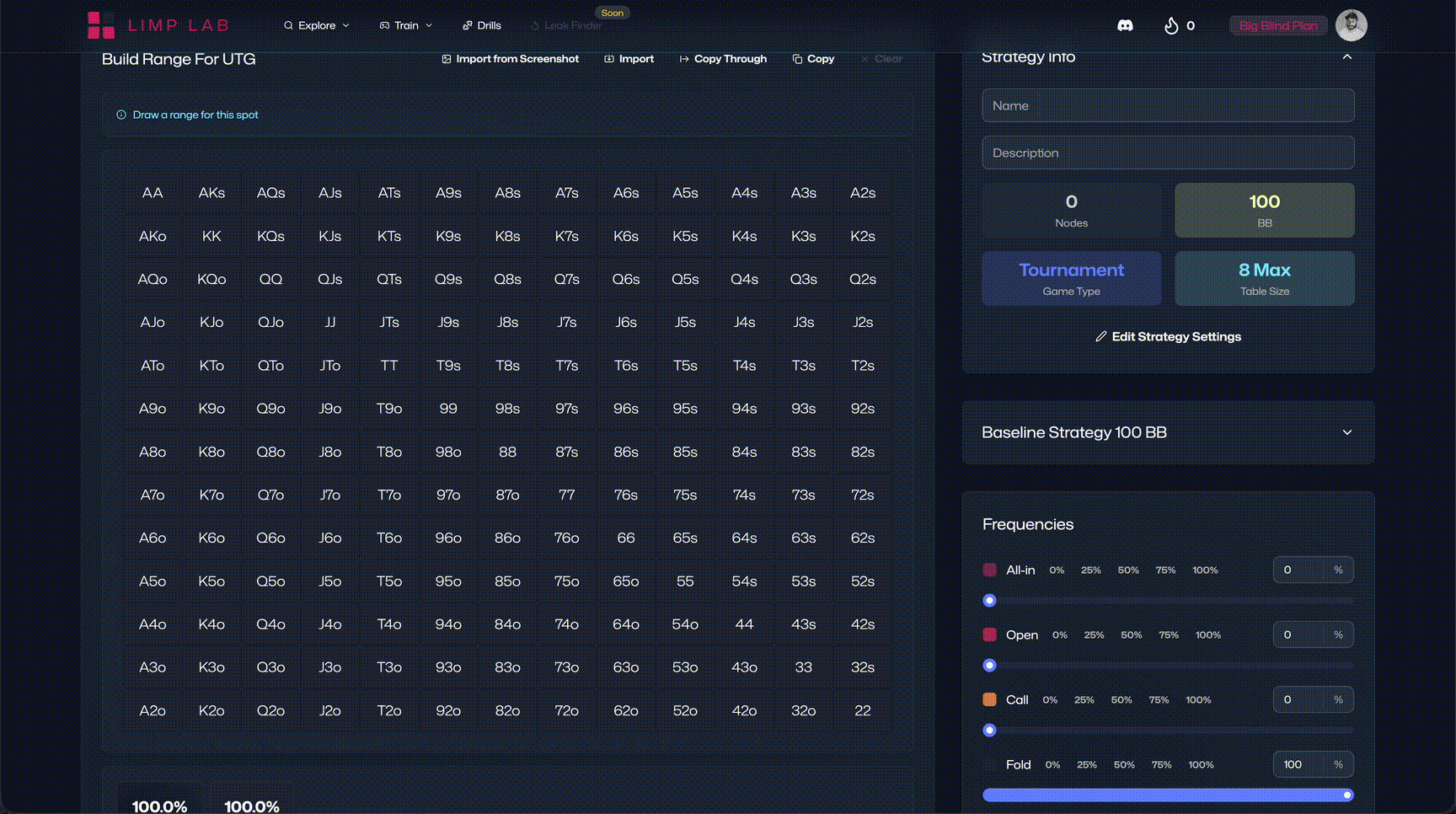
Take any visual range from a solver output, training course, book, or chart, drop the screenshot into your strategy, and the advanced image recognition algorithm will parse it automatically. The system identifies which colors correspond to which combos and even supports mixed frequencies. You only need to set up the color-to-action mapping once, and you’re ready to go. After import, you can still tweak the ranges manually in the strategy builder as needed.
This feature transforms how quickly you can build complex custom strategies. What used to take hours of manual input now takes minutes.
Improved Trainer
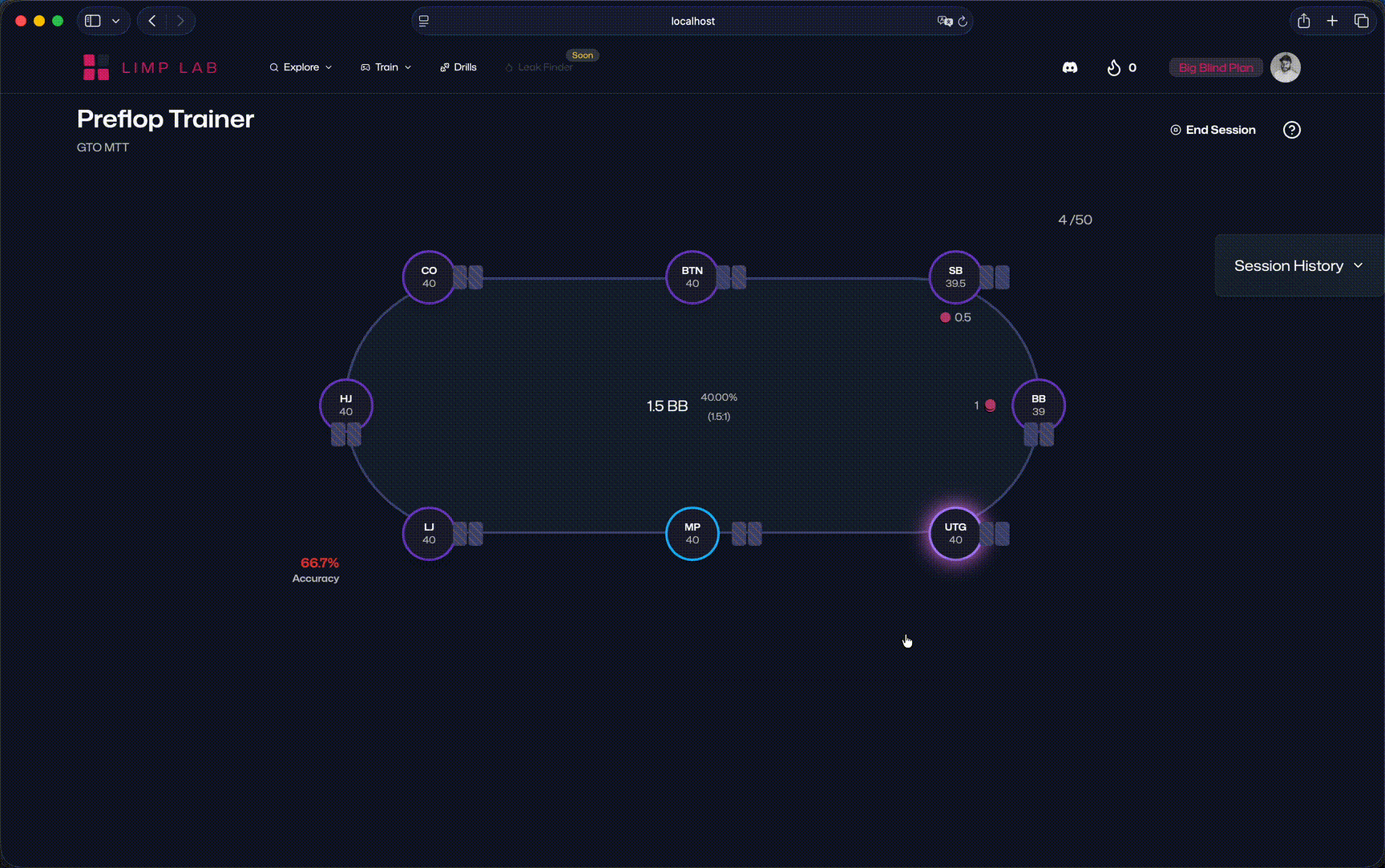
The range trainer has always been a core strength of Limp Lab, but I knew I could push it further. I’ve added more customization options, refined the interface, and introduced full hotkey support so you can train for extended sessions without touching your mouse. Most importantly, you can finally train the variants you’ve built.
Here’s what’s new:
- RNG Trainer Mode: A random number displays for each decision, forcing you to make the correct action based on mixed frequencies in your ranges
- Overhauled XP System: Redesigned the level and XP system with smaller, more intuitive numbers that clearly show when and why you’re earning experience
- Full Hotkey support: Each action displays its corresponding hotkey, enabling completely mouse-free training sessions
- Train Variants: Train across all your strategy variants in a single session, practicing everything from short stack to deep stack scenarios
Deeper Insights
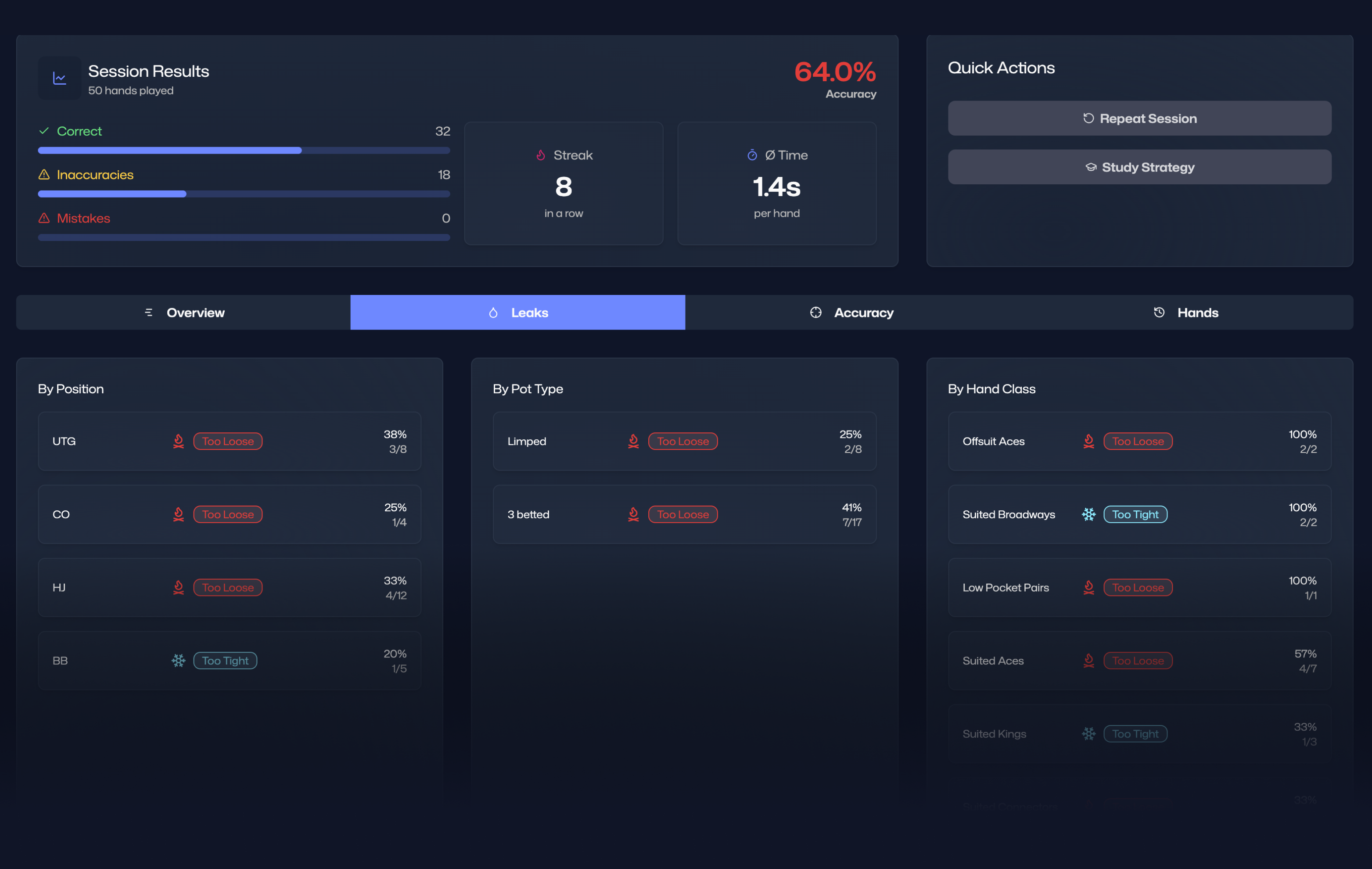
After each training session, you’ll get the most comprehensive analysis yet. The new analyzer identifies specific leaks in your game: which spots you’re playing too aggressively or too passively, which hand classes give you the most trouble, and which positions need more work. These insights help you focus your future training sessions on the areas where you’ll improve fastest. In future updates you’ll be able to automagically create drills based on your weaknesses.
Flop Navigator 2.0
About a year ago, I introduced the Flop Navigator as a way to learn flop assessment, range reading, and equity evaluation without relying on solver outputs. I still believe this approach helps aspiring players develop better intuition than memorizing solver charts. But the original UI didn’t communicate this vision clearly enough, so I rebuilt it from the ground up.
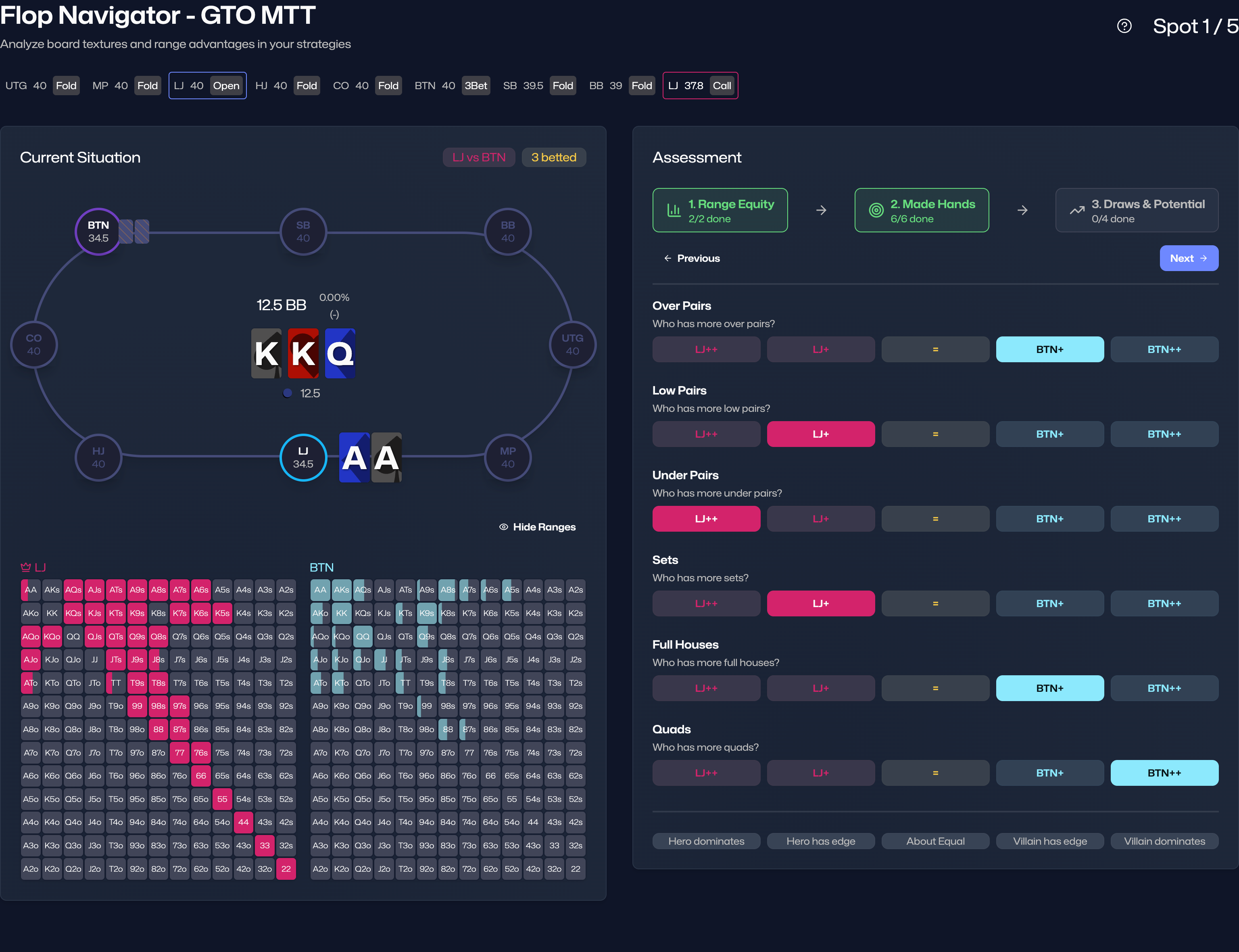
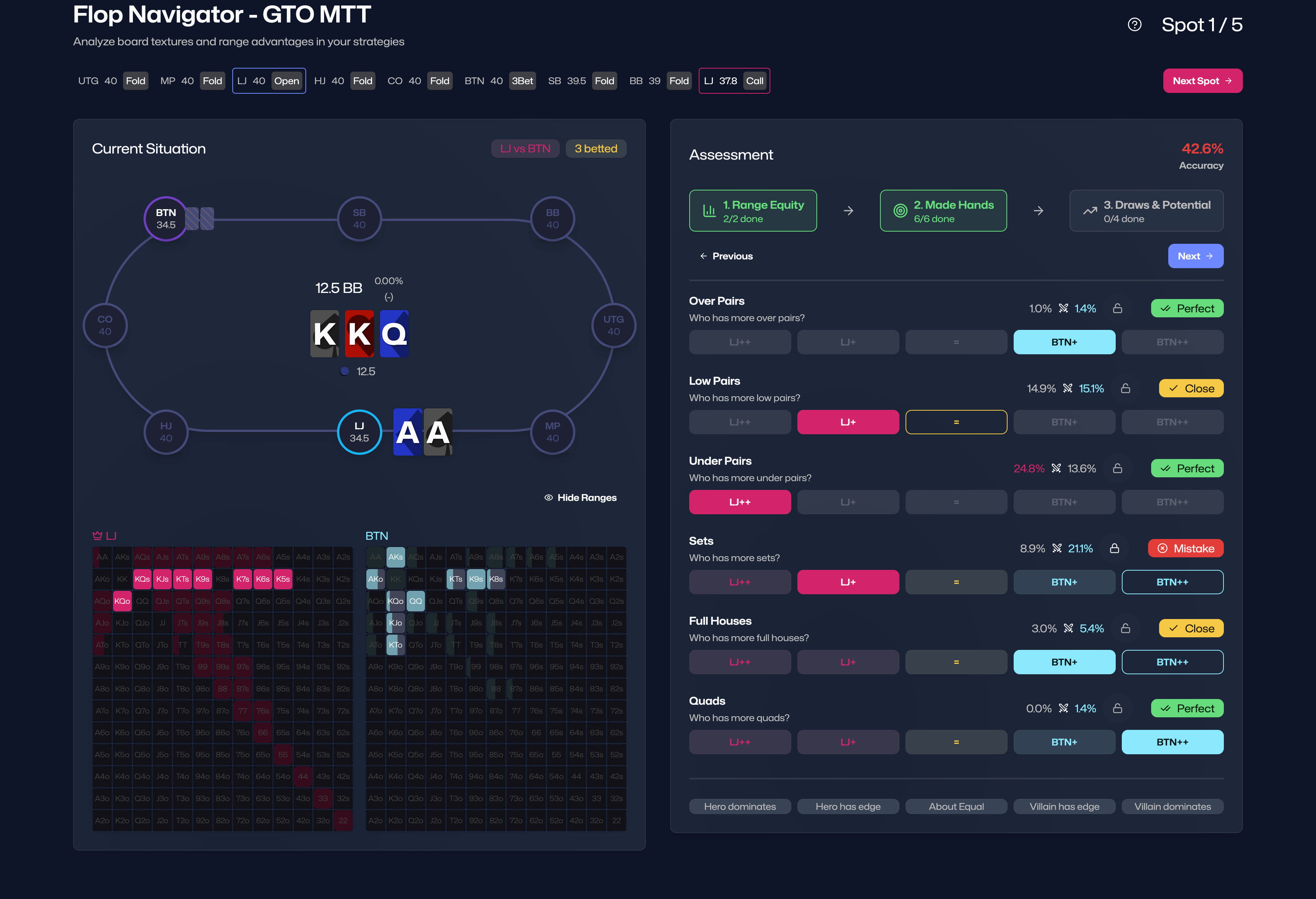
The new Flop Navigator takes your preflop strategies to the flop and teaches you to think about how ranges interact with board textures in real time.
Features include:
- Equity Assessment: Evaluate both hand-versus-range equity and range-versus-range advantage for any spot
- Range Composition Analysis: Identify who has more sets, who dominates in overpairs, who has more backdoor draws, and other key range characteristics
- Immediate Feedback: Get instant feedback on every question you answer during your session
- Range Preview: If you’re stuck, check the actual ranges before making your decision
- Detailed Post-Session Analysis: Review exactly where you underestimated or overestimated your range advantage, helping you calibrate your flop intuition
New Push or Fold 2-9BB Strategy
To celebrate the arrival of variant training, I’ve added a complete GTO Push or Fold strategy covering every position from 2BB to 9BB stack depths for 8max MTTs. That’s 56 new ranges to train with the new variants feature.
This strategy is available to all Big Blind subscribers.
Other Improvements
New Level System
I’ve simplified the XP and leveling system. The old version had exponentially growing numbers that made it hard to understand why you earned exactly i.e. 348 XP for a decision. Now every level requires exactly 1000 XP, and the XP calculation is transparently displayed as you earn it.

Getting Started Guide
I’ve completely overhauled the help section to cover more features and answer one of the most requested topics: how to get started with Limp Lab. Whether you’re brand new or returning after a break, the guide will get you oriented quickly.
Video Tips, Tricks & Guides
Starting next week, I’ll be regularly uploading content to the new YouTube channel. Expect tips, tricks, and in-depth guides to help you get the most out of Limp Lab.
And lots more
There are a hundred little things that got improved all across Limp Lab. Here’s a selection of what’s been polished:
- The Drills List now has filters to help you find specific drills faster
- Weekly statistics display has been improved for better readability
- Sharing ranges as images now exports only the actual range, not the surrounding UI
- Hole cards stay hidden until you need to make a decision, preventing premature information
- Active variants now determine the betting sizes shown in the trainer
- Custom range creation in the Postflop Lab is now more intuitive
- You can now upload an avatar and customize your display name in account settings
- Strategy imports from Holdem Resources Calculator now correctly infer the game type (Cash or Tournament)
- The Postflop Lab now supports custom weighted ranges for more advanced analysis
What’s next?
This is just the beginning. I want to make Limp Lab the number one affordable tool for aspiring poker players. The Roadmap shows what’s next, but there’s a lot more in the pipeline that I’m excited to share in the coming months.
If you haven’t tried Limp Lab yet or if you’ve been away for a while, now is the perfect time to jump in. Create your free account and experience the new Limp Lab 2.0.
As always, if you have ideas, suggestions, or feedback on how I can make Limp Lab even better, please reach out via email or Discord. Your input has been invaluable in shaping this update, and I want to hear what you think.